Don't see what you're looking for? Submit your feature request and help us prioritize what to build next.
Request featureStart building forms faster with our new templates feature. Instead of starting from scratch, choose from a library of pre-built templates designed for common use cases.
What you can do:
Whether you’re creating a contact form, survey, registration form, or feedback collection, templates give you a head start so you can focus on what matters most - collecting the responses you need.
To get started, visit the new Templates section in your dashboard or look for the “New template” option when creating a new form.
You can now duplicate any form with a single click. This makes it easy to create variations of existing forms without starting over.
Perfect for when you need to:
To duplicate a form, open the form settings and select “Duplicate form”. Your new copy will include all fields, pages, design settings, and configurations from the original.
We’ve added new ways to view your forms in the dashboard. You can now switch between different view modes to find the layout that works best for you.
The new card view shows form preview thumbnails, making it easier to visually identify your forms at a glance. Your view preference is saved automatically, so you’ll always see your forms the way you like.
We’re building Fomr in the open! Check out our new public roadmap to see what features are planned and coming next.
What you can do:
Your feedback shapes what we build next. Visit the roadmap and let us know what matters most to you!
Reviewing form responses just got easier. Click on any submission row to open a detailed side panel showing all response data in a clean, readable format.
The new drawer view gives you a full picture of each response at a glance, making it faster to review and process your form submissions.
Fixed an issue where embedded forms could display incorrectly at certain screen sizes. Widgets and form elements now scale properly across all devices, ensuring your embedded forms look great whether viewed on desktop, tablet, or mobile.
Form submission results are now displayed in the same order as your form questions appear. This makes it much easier to review responses since the data flows naturally from start to finish, matching how respondents experienced your form.
No more jumping around to find specific answers - everything is organized exactly as you designed it.
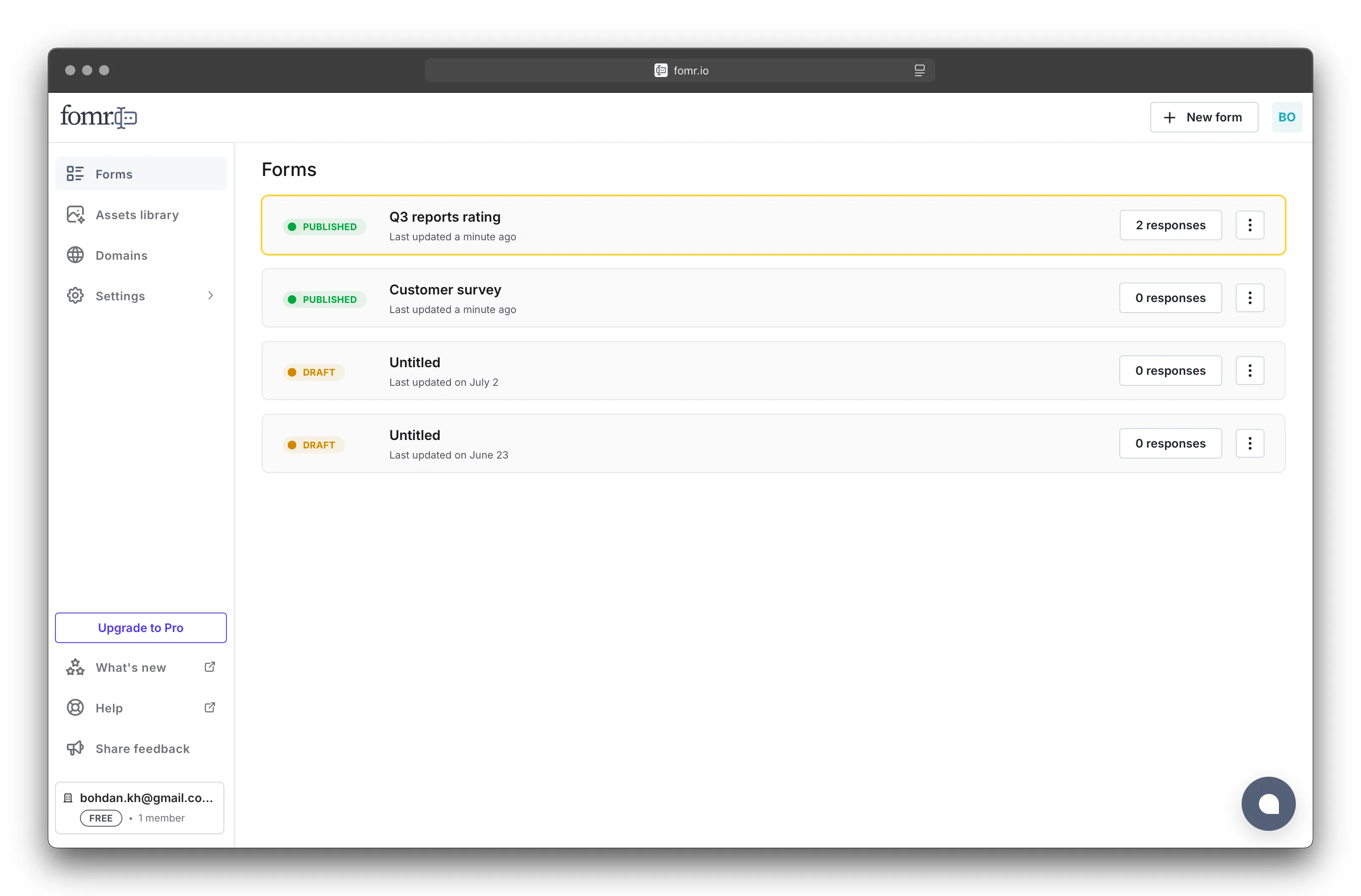
When you edit a form that’s already published, we now clearly highlight it, so you know there are unpublished changes. This makes it easier to track which forms have pending edits and need to be republished.
No more confusion about whether your changes are live or still in draft mode!
Make your forms truly yours with our comprehensive design customization feature. No design skills required - just a couple of clicks and your forms transform to match your brand perfectly.
What’s included:
Create professional, on-brand forms that stand out and convert better.
Automatically go to the next question after answering the current one. Create a conversation-like experience for respondents that keeps them engaged and boosts completion rates.
Makes your forms feel even nicer and a pleasure to fill out. Page transitions are now smooth and animated, providing a more engaging experience for respondents.
Need support? Have a question? Missing a feature? Just want to chat?
Get in touch with us via our new Fomr Chat! You can find it in the bottom right corner of the app.
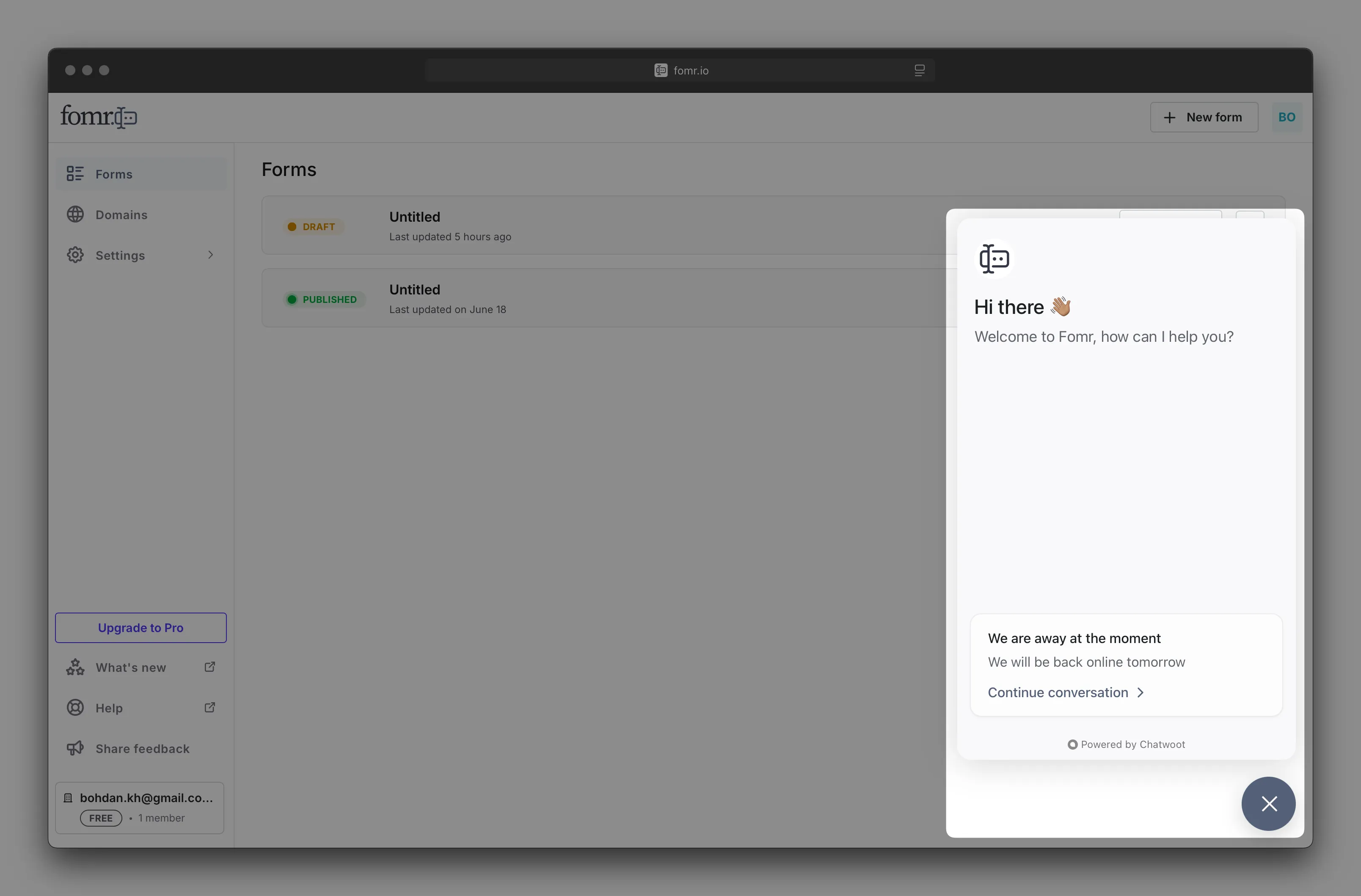
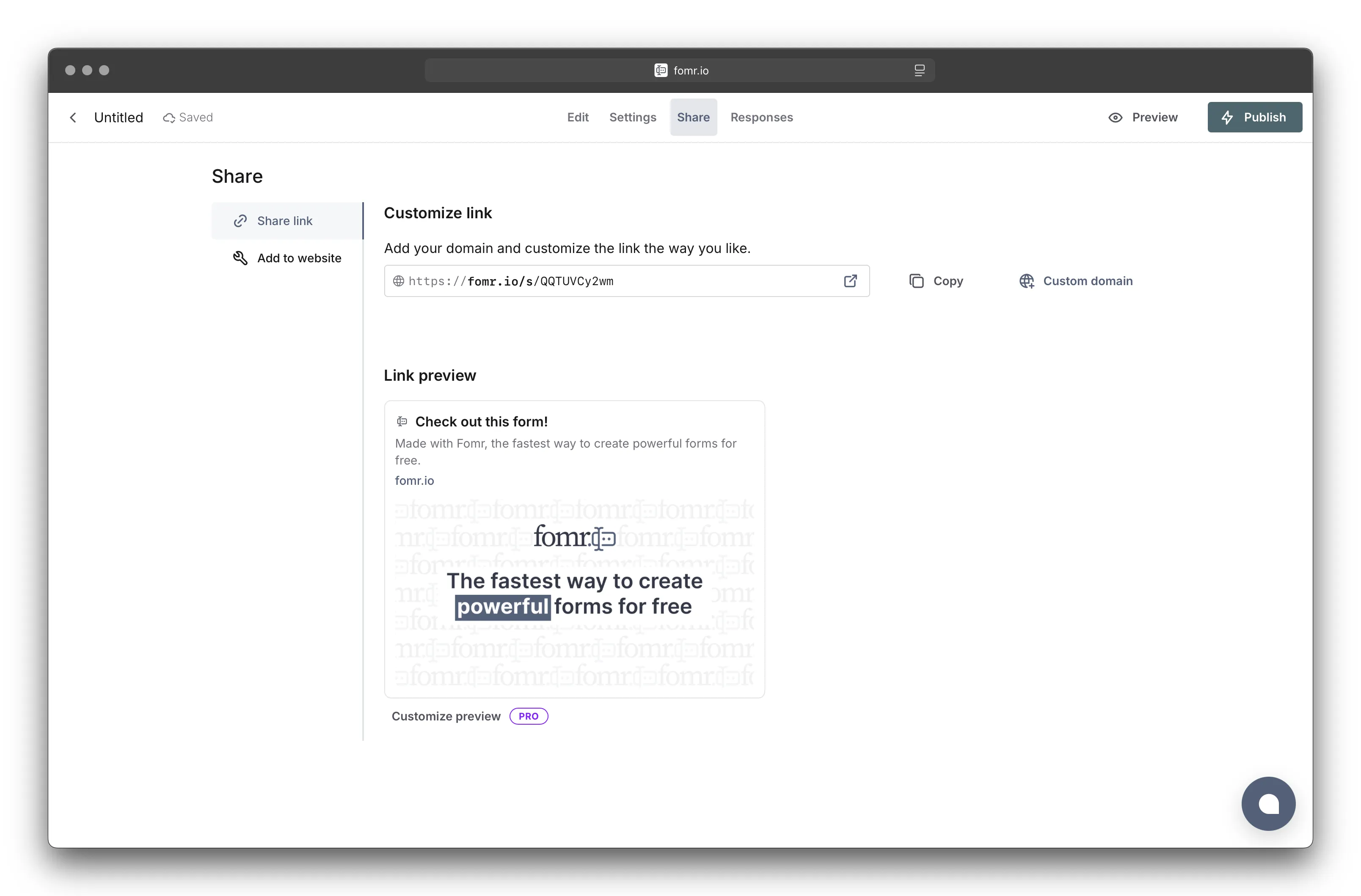
You can customize the share link preview and SEO options for your forms. This allows you to control how your form appears when shared on social media, such as LinkedIn or Facebook, or indexed by search engines.
Edit things like the title, description, favicon, and link preview images (Open Graph images).
To customize your link preview, go to the “Settings” tab of your form and select “Link preview & SEO” option.
You can now redirect users to a different URL after completing a form. This is useful for directing users to a “thank you” page, another form, or any other URL.
We’ve added a new feature that allows you to delete unwanted responses from your forms.
To delete a response, go to the Responses tab of your form, select one or more responses in the table, and click the “Delete responses” button.
We’ve changed the way dates and times are displayed in the app to make them more user-friendly.
If a date is less than 2 days ago, it will show in a relative format (e.g., “2 hours ago”). If it’s more than 2 days ago, it will show the full date and time. You can also hover over the relative date to see the full date and time.
Fomr Help Center is now live!
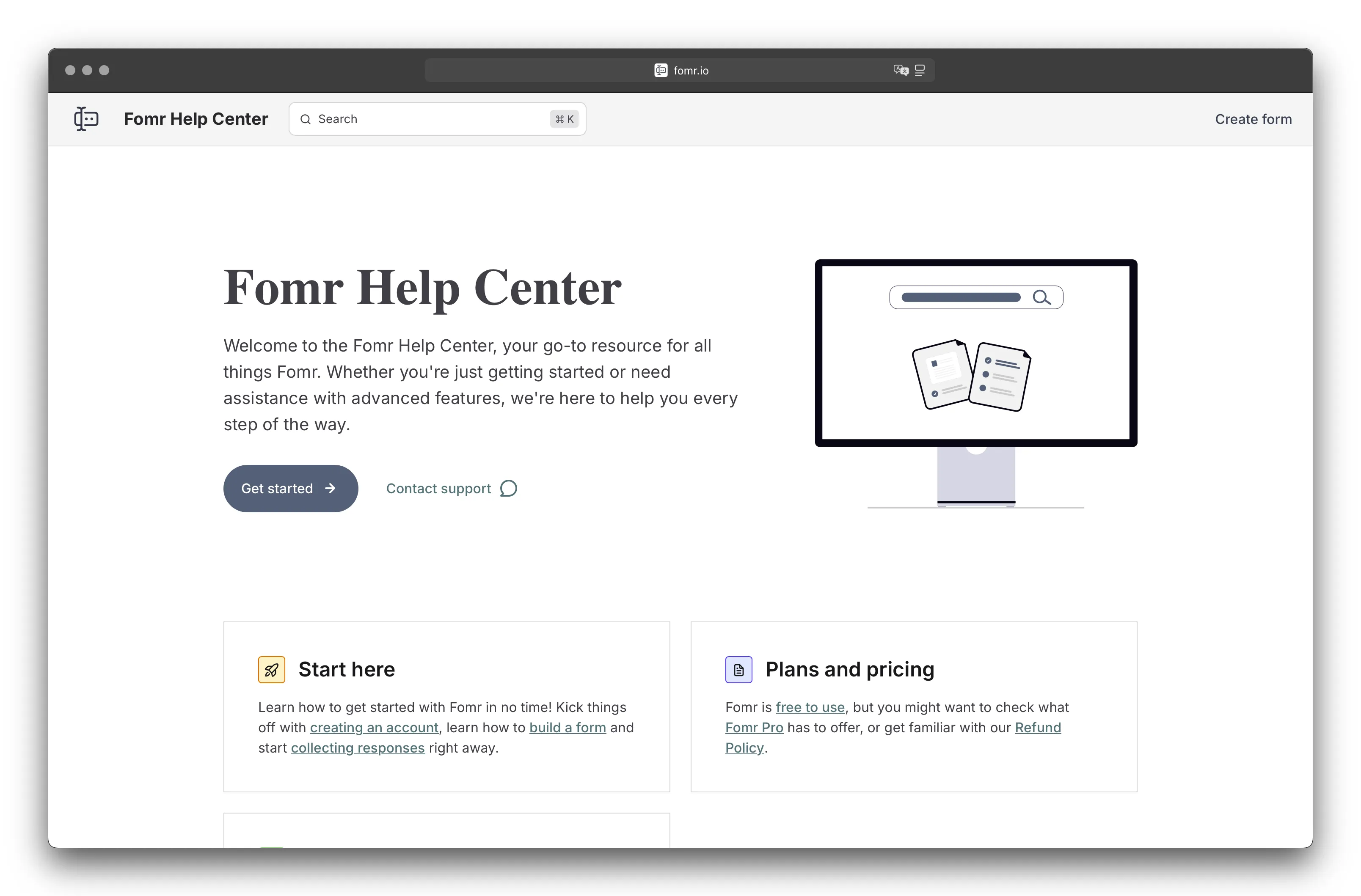
You can now host your forms on your own custom domain, or use a fomr.io subdomain with a custom link path.
Fomr makes sure your forms are secure and accessible, we provide SSL certificates automatically, so configuring your custom domain takes just a few clicks.
Go to the Share tab in the form editor to add your custom domain.
Having a generous free plan is our commitment to the community which also helps us grow through the word of mouth. However, it also attracts some bad actors who misuse the platform.
To address this, we have introduced a report abuse form that allows you to report any misuse of the platform. Help us make the internet a better place if you come across a suspicious form in the wild.
Introducing multi-page forms.
Turn overwhelming forms into a smooth journey:
We’ve added a new account recovery flow to help you regain access to your account in case you forget your password. Go to the forgot password page, enter your email address, and follow the instructions to reset your password.
You can now change your password in the account settings.
You can now close forms on Fomr and prevent new responses anytime.
Simply toggle the access option to open/close your form, or schedule form opening or closing at a precise date and time.
We have made several improvements to the editor to enhance reliability and performance.
Embed your forms in a popup with the new popup embed option. This allows you to display forms on your website without taking up space on the page.
Choose between a popup in the center of the screen or the bottom right corner.
We moved the placeholder editing from the sidebar to the input field directly in the editor. To edit the placeholder simply select the input in the editor and start typing.
Along with this change, we also improved the submit button label editing. Just select the text copy withing the button to customize it.
Add any form to your website or blog with a simple code snippet and start collecting responses with a form that looks like it belongs there.
Choose between a standard embed, which adds the form to your page organically, or a full screen, to host a form on a separate page of your website.
Ask complex and structured questions with the new Matrix component.
After months of building, testing, and refining, we’re excited to announce that Fomr is officially available to the public.
You can now create powerful forms and collect valuable data with ease. Create your first form in no time, no sign up required.
Read more in our blog post.
See how easy it is to create a new form in a matter of minutes.