This guide covers how to share your form, view submissions, and export your data.
Share your form
Section titled “Share your form”To collect responses, you need to share your form. The simplest way is with a direct link.
-
In the form editor, click Share in the top toolbar
-
Copy the form link
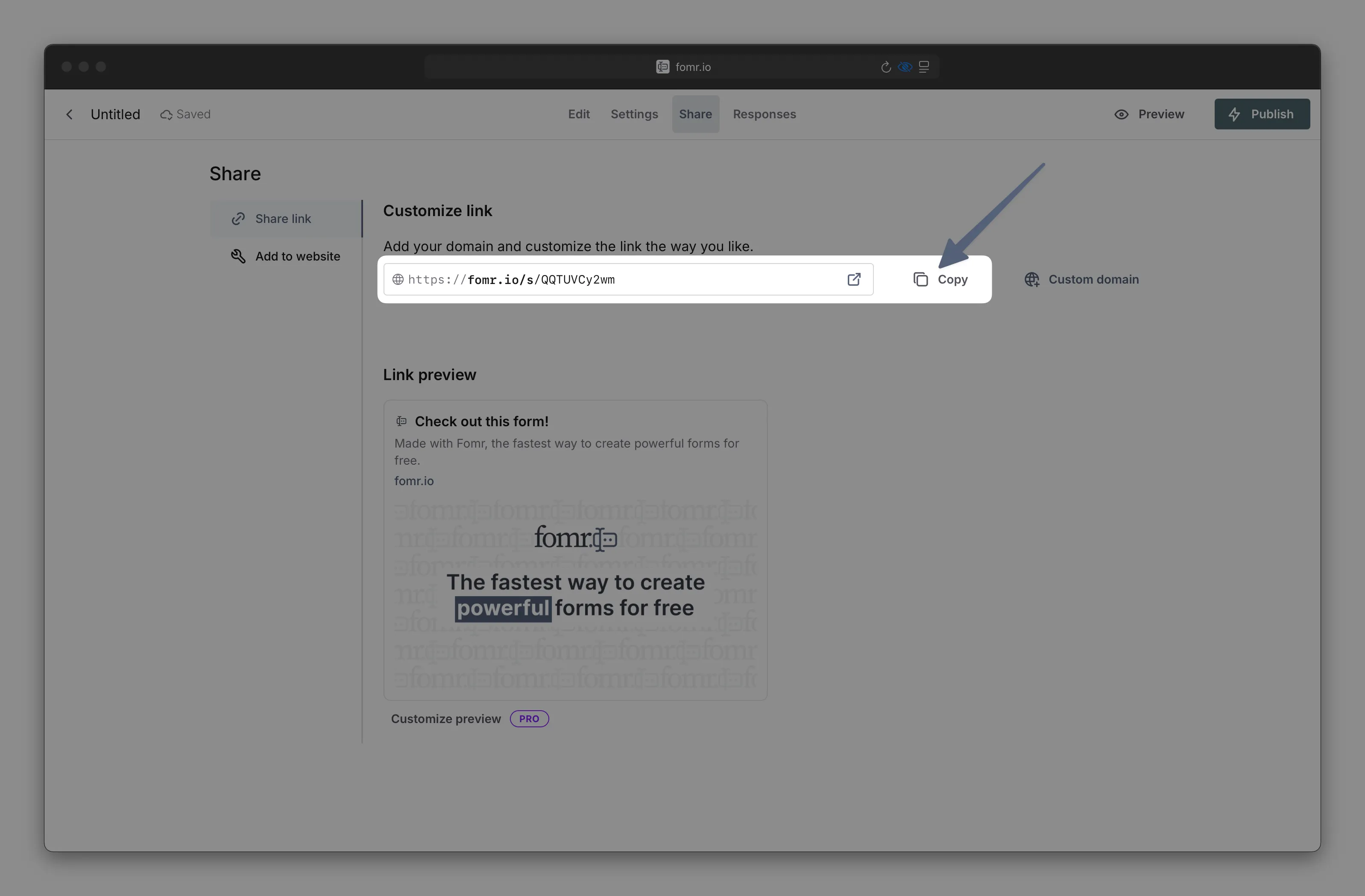
-
Send the link to your audience via email, social media, or wherever makes sense
View responses
Section titled “View responses”Submissions appear in the Responses tab in a table format.
-
Open your form in the editor
-
Click the Responses tab
-
View all submissions in the table
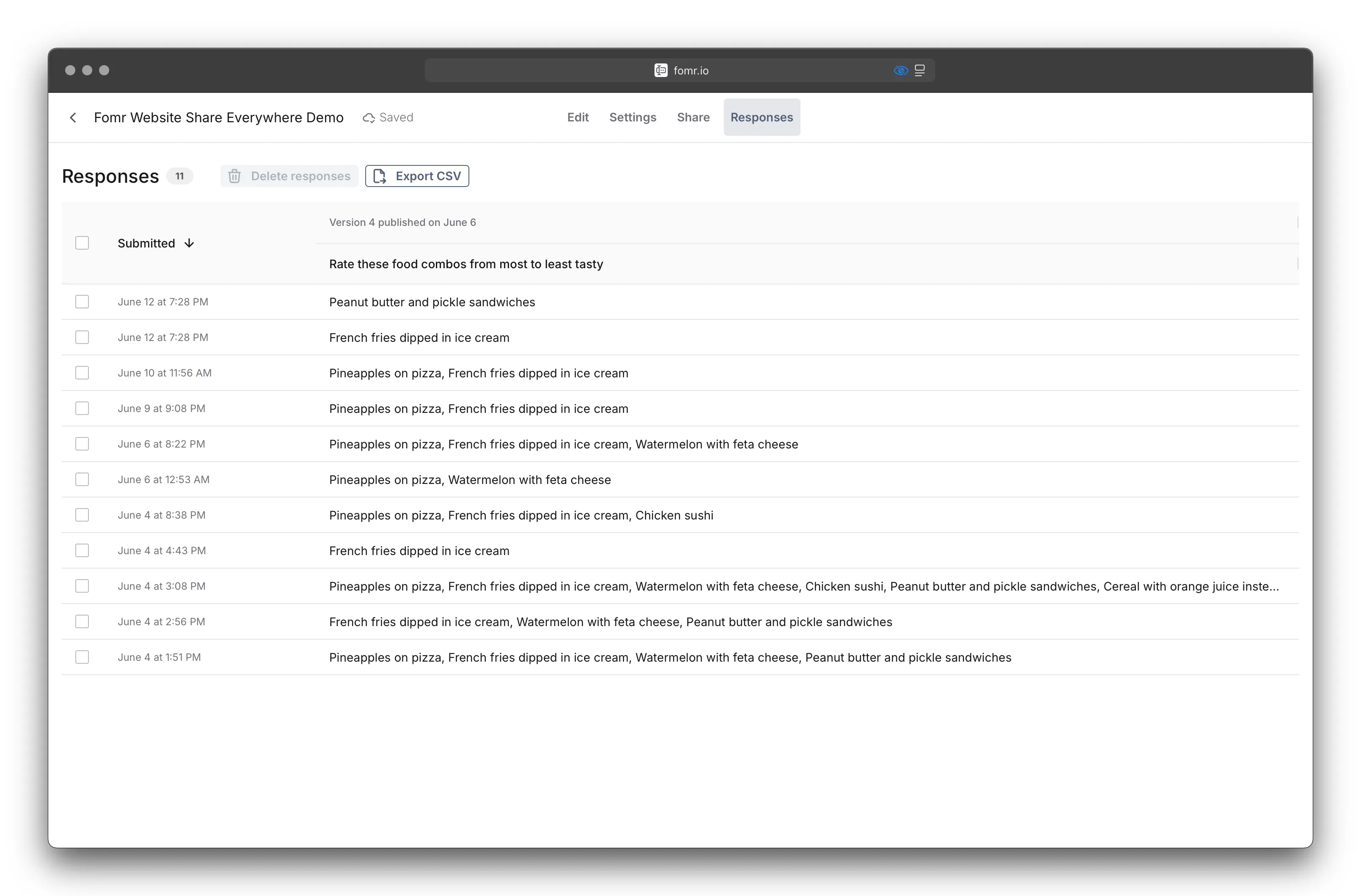
Click any row to see the full submission details.
Export your data
Section titled “Export your data”You can export responses as a CSV file to use in spreadsheet applications.
-
Go to the Responses tab
-
Click Export CSV
-
The download starts automatically
Your CSV works with Excel, Google Sheets, Notion, Airtable, and any other tool that reads spreadsheets.
Manage responses
Section titled “Manage responses”Delete responses
Section titled “Delete responses”Need to remove submissions? Select one or more responses and delete them.
-
Check the boxes next to responses you want to remove
-
Click the delete button
-
Confirm the deletion
Get notified for new submissions
Section titled “Get notified for new submissions”You can set up email notifications to receive an alert when someone submits a response.
Learn how to set up notifications →
Troubleshooting
Section titled “Troubleshooting”No responses showing up
Section titled “No responses showing up”- Check publishing status — Is your form published? Unpublished forms can’t receive submissions.
- Test the form URL — Open the link yourself to make sure it loads correctly.
- Try submitting a test — Fill out your own form to see if anything blocks submission.
Missing fields in responses
Section titled “Missing fields in responses”- Make sure all components are properly saved in the editor
- Check if conditional logic is hiding fields unexpectedly
- Verify required fields aren’t preventing users from submitting
What’s next?
Section titled “What’s next?”Now that you know the basics, here are some other things you can do:
- Customize your design — Change colors, fonts, and backgrounds
- Set up notifications — Get email alerts for new submissions
- Browse templates — Start from a pre-built form
- Explore components — See all available form fields
Need help?
For additional assistance with collecting responses, check our FAQ section or contact our support team.