Payment processing
Section titled “Payment processing”Fomr uses Stripe to process all payments. Stripe is PCI DSS Level 1 compliant (the highest level of payment security certification) and supports customers worldwide.
Learn more about Stripe’s security in their Security Documentation.
Accepted payment methods
Section titled “Accepted payment methods”We accept the following payment methods through Stripe:
- Credit Cards: Visa, Mastercard, American Express
- Debit Cards: Most major debit cards worldwide
- Stripe Link: A fast checkout option for returning customers
All payment information is processed and stored securely by Stripe. Fomr never stores your complete credit card information on our servers.
Payment security
Section titled “Payment security”Data protection
Section titled “Data protection”- Encryption: All payment data is encrypted in transit and at rest using industry-standard encryption protocols
- No Storage: Fomr doesn’t store your payment information
- Compliance: Full PCI DSS compliance through Stripe
Fraud prevention
Section titled “Fraud prevention”Stripe’s advanced fraud detection system automatically screens transactions for suspicious activity, helping protect both you and Fomr from fraudulent charges.
For more details, review Stripe’s Privacy Policy and Terms of Service.
Billing portal
Section titled “Billing portal”Accessing your billing portal
Section titled “Accessing your billing portal”Manage your subscription, payment methods, and billing history through our integrated billing portal:
-
Sign in to your Fomr account
-
In the left menu, select Settings > Billing to access billing management
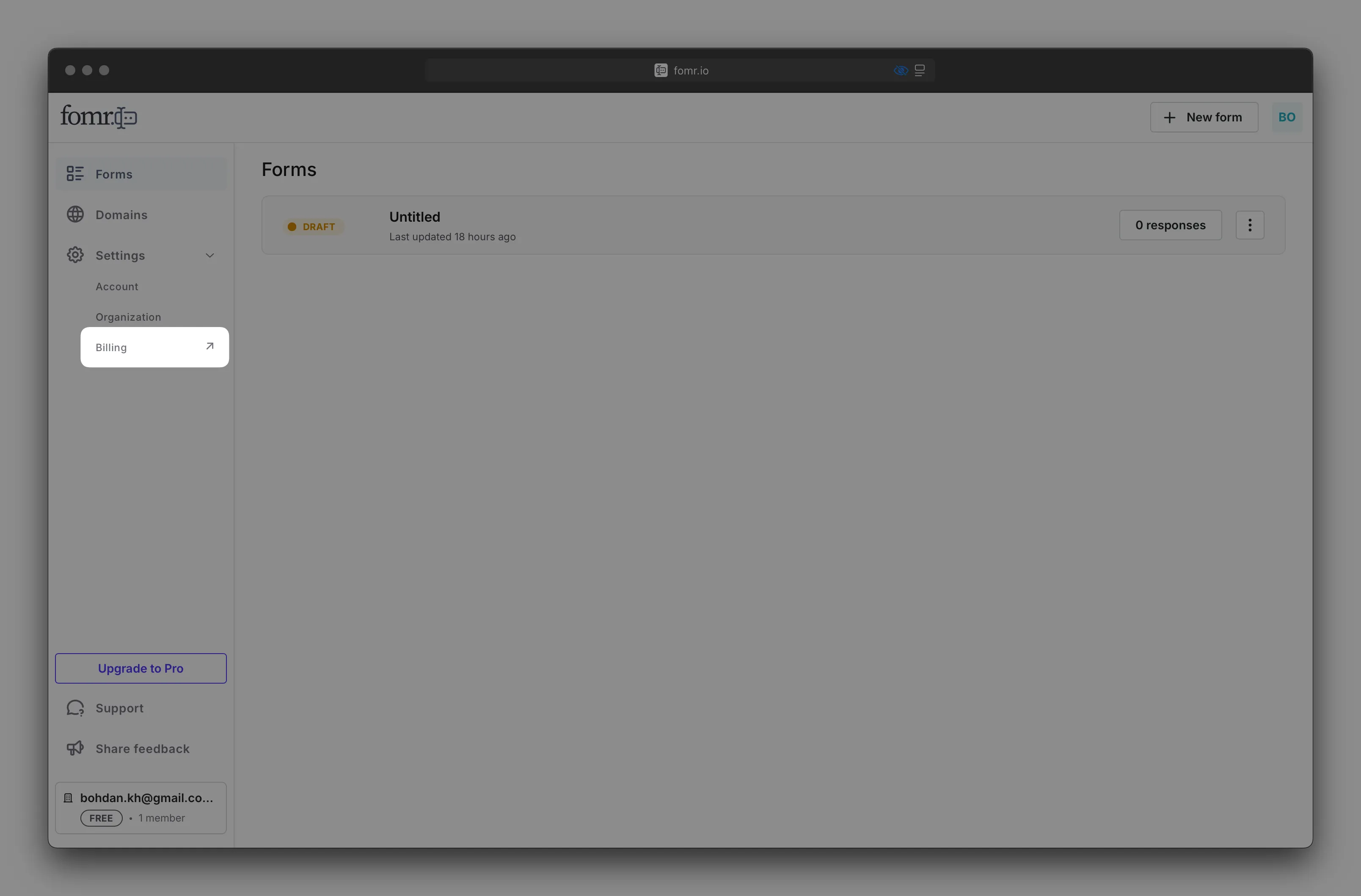
What you can do
Section titled “What you can do”In the billing portal, you can:
- View billing history and download invoices
- Update payment methods (credit cards, billing addresses)
- Change subscription plans (upgrade or downgrade)
- Cancel your subscription or request refunds
- Update billing information (company details, tax information)
Invoice management
Section titled “Invoice management”- Automatic invoicing: Invoices are generated automatically and sent to your email
- Download PDFs: Access downloadable PDF invoices for your records
- Payment receipts: Receive instant email confirmations for all payments
- Tax information: Invoices include applicable tax details based on your location
Billing cycles
Section titled “Billing cycles”Subscription billing
Section titled “Subscription billing”- Monthly plans: Billed on the same date each month
- Annual plans: Billed once per year at a discounted rate
- Prorated charges: Plan changes are prorated automatically
Payment timing
Section titled “Payment timing”- Automatic renewal: Subscriptions renew automatically unless cancelled
- Payment attempts: Up to 3 automatic retry attempts for failed payments
- Email notifications: Advance notice before billing and failure notifications
Troubleshooting
Section titled “Troubleshooting”Failed payments
Section titled “Failed payments”If your payment fails:
- Check your payment method - ensure card isn’t expired or over limit
- Update billing information through the billing portal
- Contact your bank if the issue persists
- Reach out to support via support form if you need assistance
Common issues
Section titled “Common issues”- Expired cards: Update your payment method before the expiration date
- International cards: Some international cards may require verification
- Billing address mismatch: Ensure billing address matches your card details
- Insufficient funds: Verify your account has sufficient balance
Questions?
Section titled “Questions?”For billing support:
- Self-service: Use the billing portal for most common tasks
- Documentation: Check our FAQ for quick answers
- Email support: Contact [email protected] for billing assistance
Learn more about our refund policy.
Related
- Pro plan - Features included in the Pro plan
- Free plan - Features included in the Free plan
- Refund policy - Our 7-day money-back guarantee
Need help?
For additional assistance with billing, check our FAQ section or contact our support team.