This guide covers how to create a form, add components, and publish it.
Start a new form
Section titled “Start a new form”You have two options:
Start from scratch — Click the New form button in the top right corner of the dashboard. You’ll get a blank canvas ready for building.
Use a template — Browse the Templates page to start from a pre-built design. Useful for contact forms, surveys, and registrations.

When you create a new form from scratch, you’ll see an empty canvas with the message “Start by dragging a component here”.

Add your first component
Section titled “Add your first component”The left sidebar shows all available components—text inputs, dropdowns, checkboxes, ratings, and more. To add one, drag it onto the canvas.
Try adding a Short Answer component:
Customize each component
Section titled “Customize each component”Click any component to select it. The settings panel opens on the right, and you can start customizing.
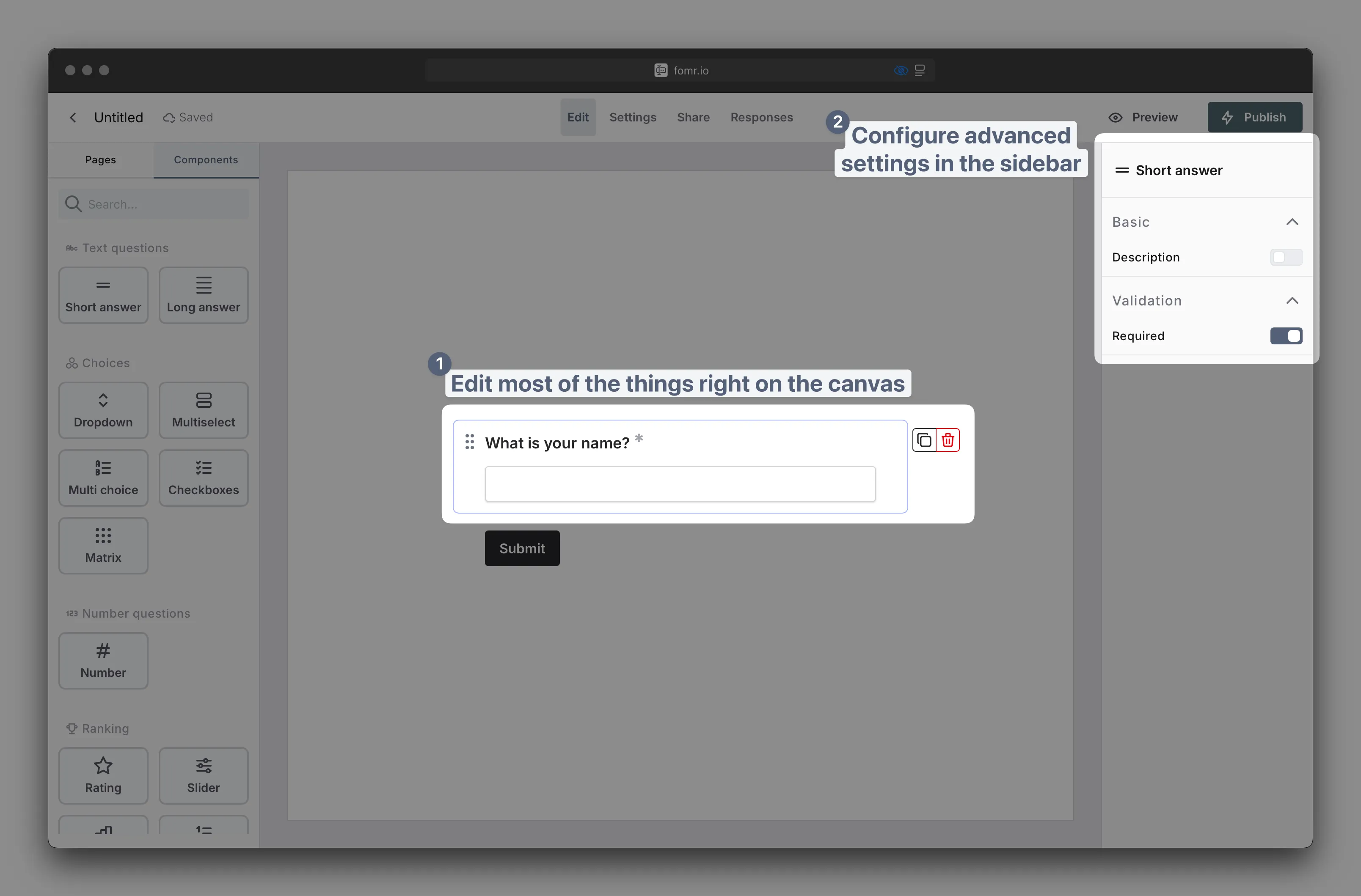
Edit directly on the canvas
Section titled “Edit directly on the canvas”For most things—questions, descriptions, placeholders—you can edit right on the canvas. Just click and type.
Use the settings panel for more options
Section titled “Use the settings panel for more options”The right panel gives you everything else. What you can customize depends on the component:
- Choice components — Add, remove, and reorder options
- Number inputs — Set min/max values and validation
- Email and phone — Built-in format validation
- All components — Toggle required, add descriptions, set placeholders
Preview before publishing
Section titled “Preview before publishing”Click the Preview button in the top toolbar to see exactly what your users will see. Test the flow, check that validations work, and make sure everything looks right.
Publish your form
Section titled “Publish your form”When you’re ready, click Publish in the top right corner. Your form will be live and can accept responses.
Tips for better forms
Section titled “Tips for better forms”Keep it short. Every extra field reduces completion rates. Only ask for what you actually need.
Write clear labels. “Your email address” is better than “Email.” Help users understand exactly what you’re asking.
Group related questions. If your form is long, use multiple pages to break it into logical sections.
Test like a user. Fill out your own form. If anything feels tedious or confusing, your users will feel it too.
Ask yourself: “Would I actually complete this form?” If the answer is no, simplify.
Next steps
Section titled “Next steps”Once your form is published, you can view and manage responses.
To customize colors, fonts, and backgrounds, see Design and themes.
Need help?
For additional assistance with creating forms, check our FAQ section or contact our support team.