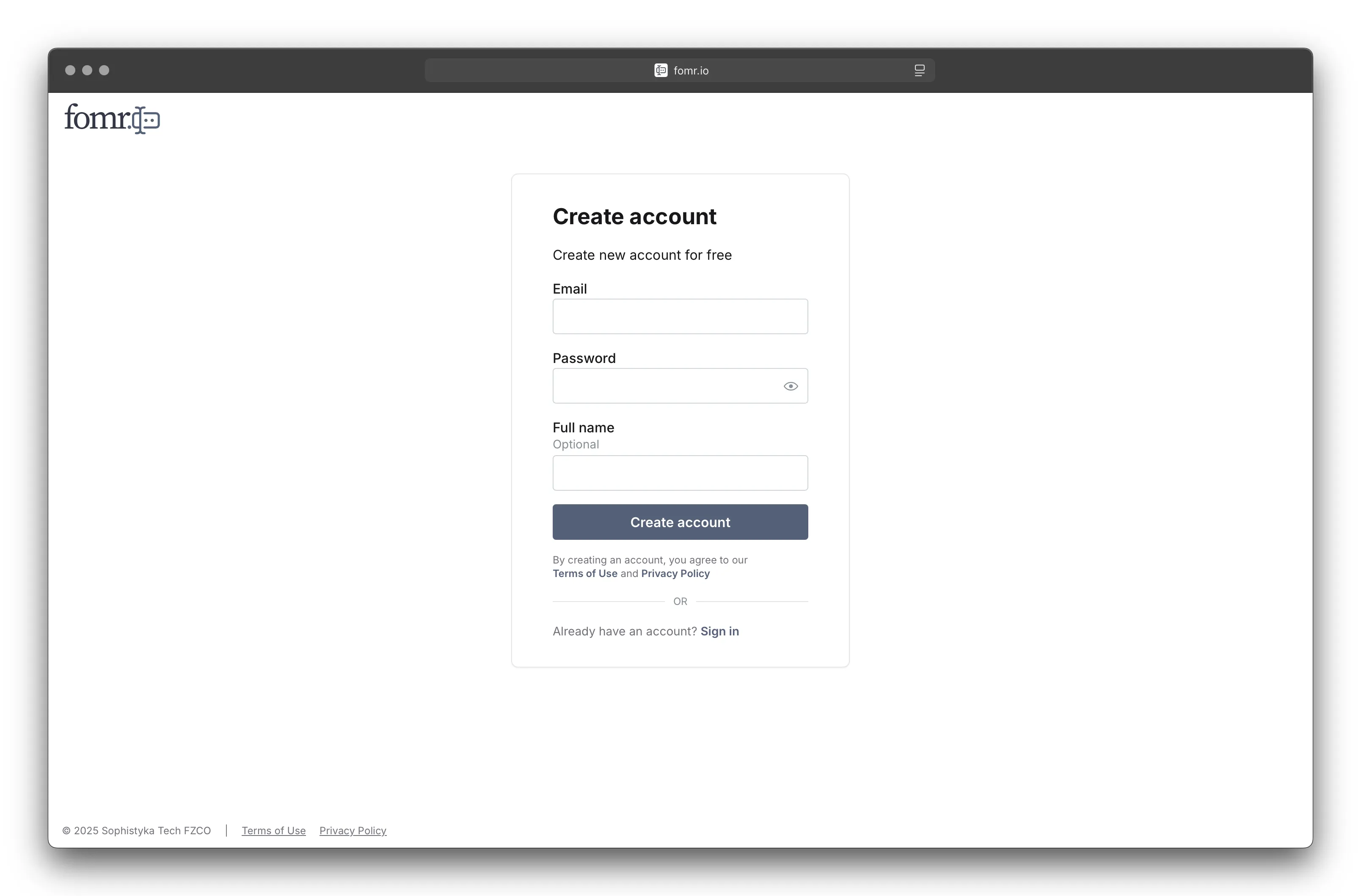This guide walks you through creating a Fomr account and verifying your email.
Sign up
Section titled “Sign up”-
Enter your email address
-
Create a password (at least 8 characters)
-
Optionally, add your name
-
Click Create account
Verify your email
Section titled “Verify your email”After signing up, we’ll send a verification email:
-
Check your inbox for an email from Fomr
-
Click the verification link
-
You’ll be redirected back to Fomr
What you get with a free account
Section titled “What you get with a free account”Your free Fomr account includes:
- Unlimited forms — Create as many as you need
- Unlimited responses — No caps on submissions
- Unlimited team members — Invite your whole team
- 25+ form components — All the inputs you need
- Design customization — Themes, colors, fonts, and backgrounds
- Email notifications — Get alerted when responses come in
- CSV exports — Download your data anytime
See the full list on our Free plan page.
Already have an account?
Section titled “Already have an account?”If you’ve signed up before, head to fomr.io/app and click Sign in.
Forgot your password? Use the Forgot password link on the sign-in page to reset it.
Troubleshooting
Section titled “Troubleshooting”Verification email not arriving
Section titled “Verification email not arriving”- Check spam, junk, and promotions folders
- Double-check you entered the right email address
- Wait a few minutes—sometimes emails are delayed
- Try requesting a new verification email from the login page
”Account already exists” error
Section titled “”Account already exists” error”This means you’ve signed up before with that email. Try signing in instead, or use the forgot password option if you don’t remember your credentials.
Next steps
Section titled “Next steps”Next, learn how to create your first form.
Need help?
For additional assistance with creating an account, check our FAQ section or contact our support team.